Thanks to the feedback of one iPhone user we were able to improve our input interface for this great device.
1. number fields will now activate the number keyboard for input.
2. the viewport scale will make the input page more readable.
3. you can create a share for your diary. The link to this share can be used in the iPhone browser to visit your analysis page. This analysis page has been improved so that you can change the orientation and scroll the diagrams with your finger.
Thursday 26 November 2009
Wednesday 15 July 2009
Heat map
We are very proud about our new diagram called "Glucose - Comparison of days - Heat map". In this diagram the little fluctuation of the blood glucose will be represented in little fluctuations of colors. This way the little improvements over time can be experienced visually. We hope that this will give some positive feedback for those who have to invest their effords in many small steps to finally reach better control.
Now an example how the new heat map will look like. This represents one year of my life. The quality of blood glucose for 365 days represented in colors:
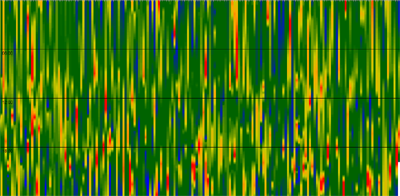
Relation between Color and Blood Glucose
mmol/l (left) and mg/dl (right):
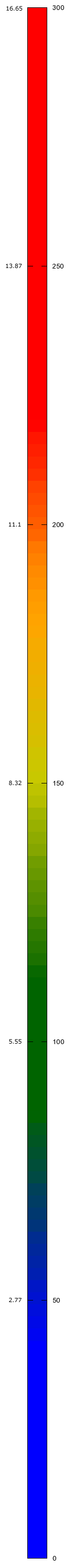
Now an example how the new heat map will look like. This represents one year of my life. The quality of blood glucose for 365 days represented in colors:
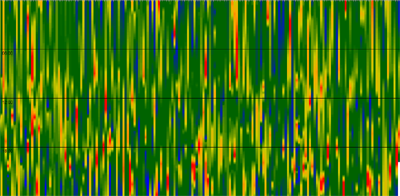
Relation between Color and Blood Glucose
mmol/l (left) and mg/dl (right):
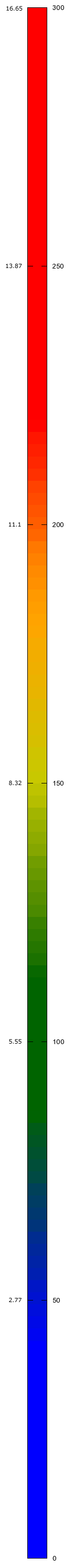
Monday 12 January 2009
Upload of pump data
Users of modern insulin pumps are often reluctant to keep a diary. The main reason is that the logging capapilities of modern pumps nearly replace the diary. Many pumpers still would like to share their diary with their doctor or social community.
Therefore we have implemented the 'Upload' feature in the section 'Diary'. There you can upload the CSV files that have been read from your pump. These files will be automatically imported into your Glucosurfer diary. In the current development stage the import will only work for Medtronic pumps but you can help to improve this situation. If your pump management software is capable to create CSV or XML files you can upload these files too. We will analyse your files and based on that we will improve the import functionality.
Medtronic devices

The whole approach is only useful if your pump data also contains blood glucose values. This is true for the Medtronic devices if you use the bolus wizard. There you can enter the blood glucose manually or in combination with a linked meter or a CGMS sensor. We are very happy with the import results so far especially for the huge amounts of data that will be produced by the CGMS system.
Accu-Check devices

To my knowledge the Roche devices do not have an integrated bolus wizard. But this is no problem if your are using an Accu-Check glucose meter too. All you need is the Accu-Check SmartPix USB-device. This reader will gather the data from pump and meter. While the SmartPix is plugged to the PC it is possible to access it like a computer drive. In the subdirectory Roche\XML you will find the XML files containing the meter and the pump data. Since this is a computer drive you can simply search for *.xml to find the files. These files can be uploaded to your Glucosurfer diary.
Therefore we have implemented the 'Upload' feature in the section 'Diary'. There you can upload the CSV files that have been read from your pump. These files will be automatically imported into your Glucosurfer diary. In the current development stage the import will only work for Medtronic pumps but you can help to improve this situation. If your pump management software is capable to create CSV or XML files you can upload these files too. We will analyse your files and based on that we will improve the import functionality.
Medtronic devices

The whole approach is only useful if your pump data also contains blood glucose values. This is true for the Medtronic devices if you use the bolus wizard. There you can enter the blood glucose manually or in combination with a linked meter or a CGMS sensor. We are very happy with the import results so far especially for the huge amounts of data that will be produced by the CGMS system.
Accu-Check devices

To my knowledge the Roche devices do not have an integrated bolus wizard. But this is no problem if your are using an Accu-Check glucose meter too. All you need is the Accu-Check SmartPix USB-device. This reader will gather the data from pump and meter. While the SmartPix is plugged to the PC it is possible to access it like a computer drive. In the subdirectory Roche\XML you will find the XML files containing the meter and the pump data. Since this is a computer drive you can simply search for *.xml to find the files. These files can be uploaded to your Glucosurfer diary.
Subscribe to:
Posts (Atom)