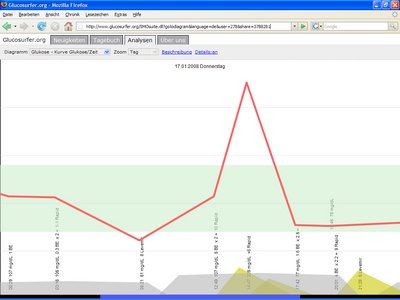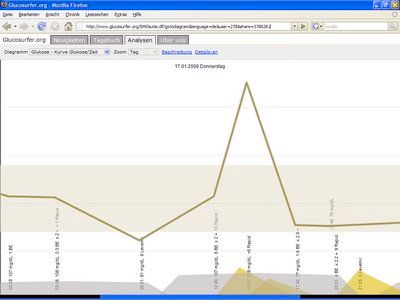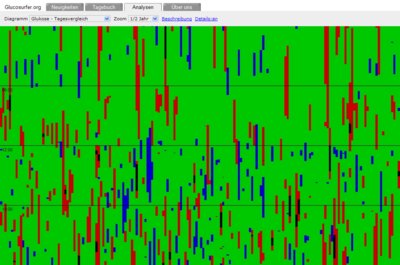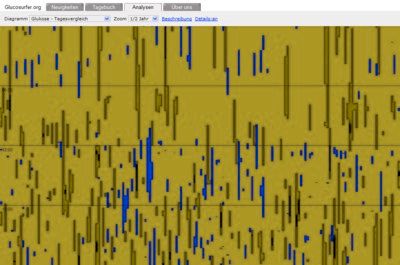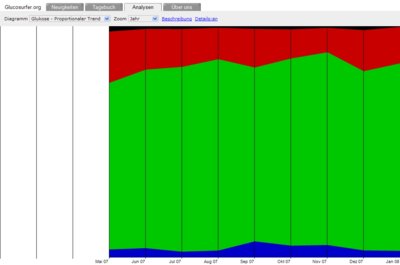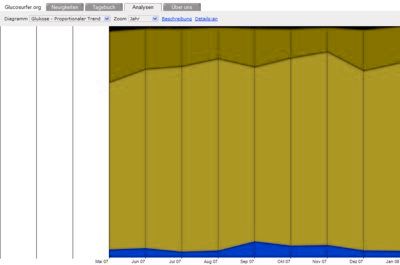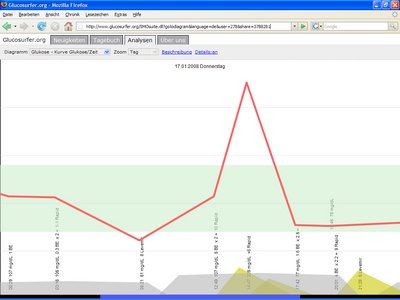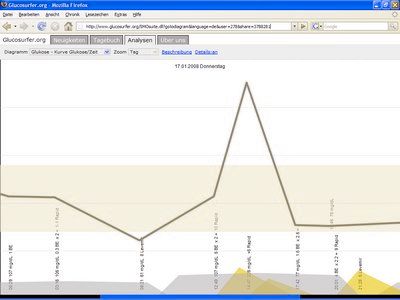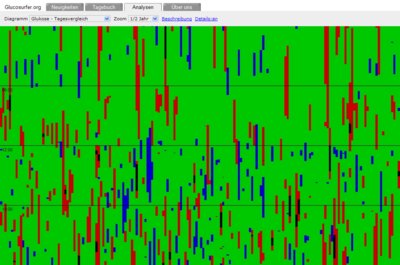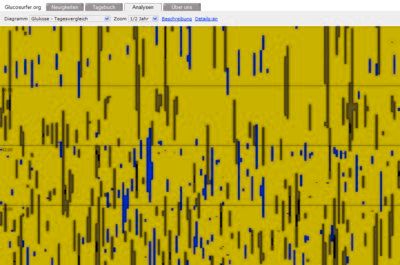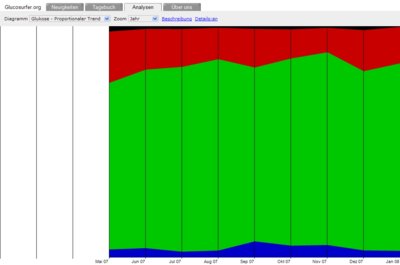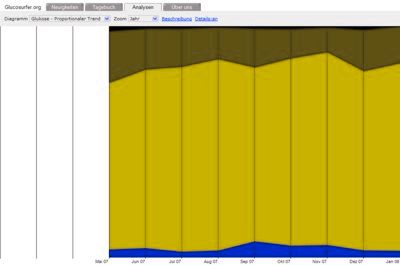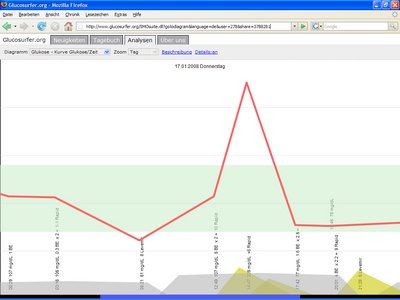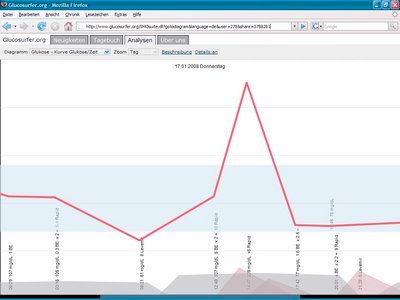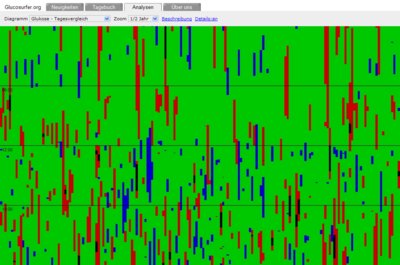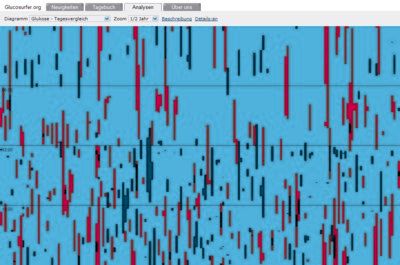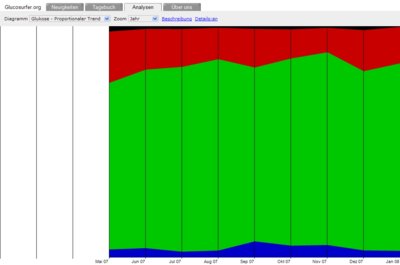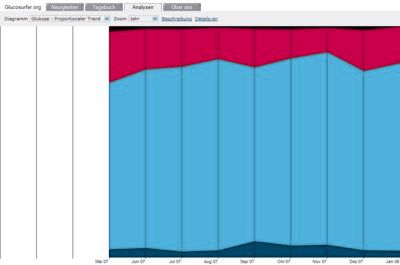Glucose and Insulin curve:
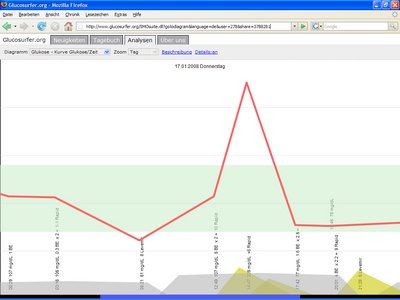
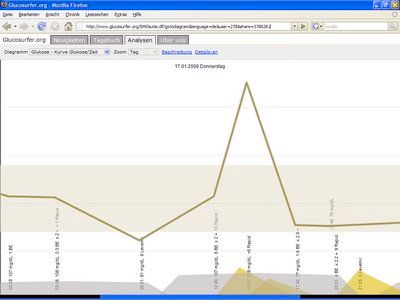
Comparison of days:
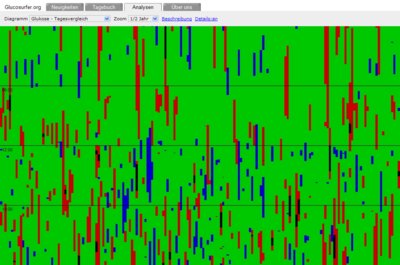
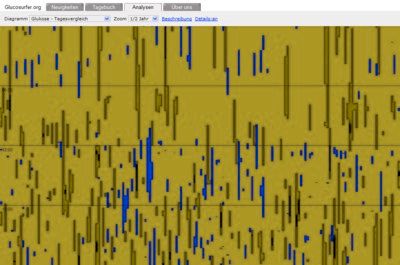
Trend:
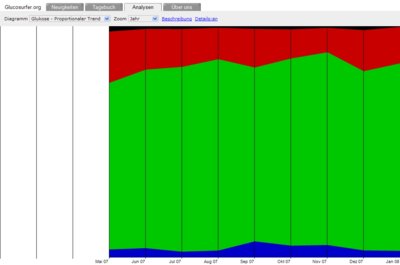
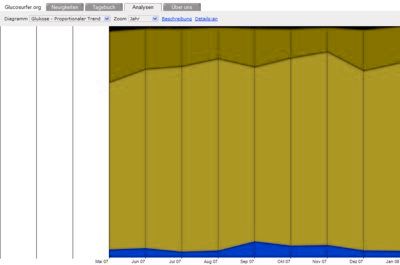
Here I will write about Glucosurfer.org my personal software project for people with diabetes. In short the projects aim is to provide a digital diabetes diary. This diary is managed via mobile phone or browser. Therefore its data can be immediatly analysed in diagrams and charts. The link to these live diagrams can be shared via mail or newsgroup like Google Maps. These images should ignite constructive newsgroup discussions about specific problems with diabetes and their solution.